利用LVM合并多个Linux分区
今早得知兔兔的站无法访问了,登陆上去看了看日志,原来是硬盘空间不足引起的问题。
使用fdisk -l查看后发现有一个30多G的分区。
在兔兔询问D大后得知可以用LVM合并分区,于是大D我就来折腾一下。
P.S 现在写个开场白都这么不会写嘛……
1.使用fdisk新建分区
需要解释的都放在注释里面吧。哇咔咔。。
|
1 2 3 4 5 6 7 8 9 10 11 12 13 14 15 16 17 18 19 20 21 22 23 24 25 26 27 28 29 30 31 32 33 34 35 36 37 38 39 40 41 |
[root@MyServer ~]# fdisk /dev/xvdb Device contains neither a valid DOS partition table, nor Sun, SGI or OSF disklabel Building a new DOS disklabel. Changes will remain in memory only, until you decide to write them. After that, of course, the previous content won't be recoverable. The number of cylinders for this disk is set to 3916. There is nothing wrong with that, but this is larger than 1024, and could in certain setups cause problems with: 1) software that runs at boot time (e.g., old versions of LILO) 2) booting and partitioning software from other OSs (e.g., DOS FDISK, OS/2 FDISK) Warning: invalid flag 0x0000 of partition table 4 will be corrected by w(rite) #new 新建分区 Command (m for help): new #新建主分区 Command action e extended p primary partition (1-4) p #新建分区的数量,这里直接新建一个就行了。 Partition number (1-4): 1 #起始位置,默认即可 First cylinder (1-3916, default 1): Using default value 1 #结束位置,默认即可 Last cylinder or +size or +sizeM or +sizeK (1-3916, default 3916): Using default value 3916 #设置格式 Command (m for help): t #将格式设置为8e(Linux LVM) Selected partition 1 Hex code (type L to list codes): 8e Changed system type of partition 1 to 8e (Linux LVM) #写入分区表 Command (m for help): w The partition table has been altered! Calling ioctl() to re-read partition table. Syncing disks. |
2.利用LVM扩展合并
|
1 2 3 4 5 6 7 8 9 10 11 12 13 14 15 16 17 18 19 20 21 22 23 24 25 26 27 28 29 30 31 32 33 34 35 36 37 38 39 40 41 42 43 |
[root@MyServer ~]# lvm #将/dev/xvdb1这个新分区转换为PV lvm> pvcreate /dev/xvdb1 Writing physical volume data to disk "/dev/xvdb1" Physical volume "/dev/xvdb1" successfully created #查看一下当前的VG信息 lvm> lvdisplay --- Logical volume --- LV Name /dev/VolGroup0064/LogVol00 VG Name VolGroup0064 LV UUID Zz01YS-XfeR-DgM9-xnjL-TKJs-5DTQ-LKNUDj LV Write Access read/write LV Status available # open 1 LV Size 9.59 GB Current LE 307 Segments 2 Allocation inherit Read ahead sectors auto - currently set to 256 Block device 253:0 --- Logical volume --- LV Name /dev/VolGroup0064/LogVol01 VG Name VolGroup0064 LV UUID ve4NhR-DiCC-wn1e-nEiR-UwNf-985I-iFdfuG LV Write Access read/write LV Status available # open 1 LV Size 256.00 MB Current LE 8 Segments 1 Allocation inherit Read ahead sectors auto - currently set to 256 Block device 253:1 #将/dev/xvdb1扩展到原有的VG VolGroup0064 中 lvm> vgextend VolGroup0064 /dev/xvdb1 Volume group "VolGroup0064" successfully extended #增容操作 lvm> lvextend -l +100%FREE /dev/VolGroup0064/LogVol00 Extending logical volume LogVol00 to 39.56 GB Logical volume LogVol00 successfully resized |
3.修改分区大小
|
1 2 3 4 5 6 |
[root@MyServer ~]# resize2fs /dev/VolGroup0064/LogVol00 resize2fs 1.39 (29-May-2006) Filesystem at /dev/VolGroup0064/LogVol00 is mounted on /; on-line resizing required Performing an on-line resize of /dev/VolGroup0064/LogVol00 to 10371072 (4k) blocks. The filesystem on /dev/VolGroup0064/LogVol00 is now 10371072 blocks long. |
到这里就完成了扩容操作。
科普时间
逻辑卷管理器(英语:Logical Volume Manager,缩写为LVM),又译为逻辑卷宗管理器、逻辑扇区管理器、逻辑磁盘管理器,是Linux核心所提供的逻辑卷管理(Logical volume management)功能。它在硬盘的硬盘分区之上,又创建一个逻辑层,以方便系统管理硬盘分区系统。
最先由IBM开发,在AIX系统上实作,OS/2 操作系统与 HP-UX也支持这个功能。在1998年,Heinz Mauelshagen 根据在 HP-UX 上的逻辑卷管理器,写作出第一个 Linux 版本的逻辑卷管理器。
科普部分摘自:维基百科——逻辑卷管理器
图片作者LVM1.jpg: Blacknovaderivative work: Soverton71 (talk) - LVM1.jpg。来自维基共享资源 - http://commons.wikimedia.org/wiki/File:LVM1.svg#mediaviewer/File:LVM1.svg根据Creative Commons Attribution-Share Alike 3.0授权
版权声明
转载保留版权: 大D技研室 | 《利用LVM合并多个Linux分区》
本文链接地址:https://www.dadclab.com/archives/4781.jiecao
转载须知:如果您需要转载本文,请将版权信息,版权授权方式,以及本文的链接地址注明,谢谢合作。
已有 3 条评论
发表评论
电子邮件地址不会被公开。 必填项已标注。
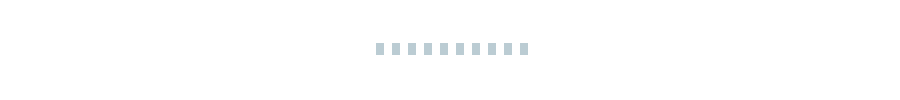
今天设置了下 相当赞啊~
@xushine 好用就好。
谢谢博主!这篇博文帮了我大忙了。