某主机商云主机简单评测
背景故事
大D的好友兔兔酱最近准备购入国内某主机商的主机,于是大D帮忙对该主机进行简单的评测,看看主机怎么样。 为毛叫某主机商呢,因为他丫没有赞助费,也没有给个打折。。 那大D我为毛给你做广告?大D我吃饱了撑的?
顺便在各个环节说明是怎么评测的吧。算作简单的教程了。
主机配置
以上信息摘自主机商提供的信息。
简单评测
CPU信息
|
1 |
[root@serverp60231308010008 ~]# cat /proc/cpuinfo |
CPU用的是E5-2620呢。 E5-2620,6核12线程,2.00Ghz主频。最高睿频到2.50Ghz,32nm工艺,TDP 95W。 主机提供的是双核。
内存及硬盘信息
|
1 2 |
[root@serverp60231308010008 ~]# fdisk -l [root@serverp60231308010008 ~]# free -m |
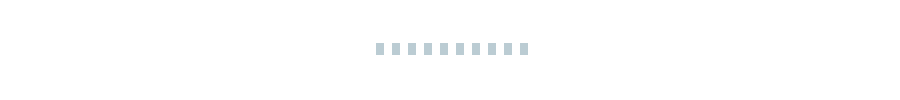
端口测试
|
1 |
[root@serverp60231308010008 ~]# wget http://cachefly.cachefly.net/100mb.test |
主机商说的是15MB/s的带宽,但是实际测试怎么看怎么像百兆口。。。
磁盘性能测试
|
1 |
dd if=/dev/zero of=test bs=64k count=4k oflag=dsync |
这一步是进行磁盘I/O测试,生成4K个大小为64K的块。最终结果为10M的对正常建站没有影响,50M以上表示非常好。 但是由于硬盘是一个动态的,进行该项测试时受到同母机的虚拟机的影响比较大,如果同母鸡的其他虚拟机没有什么操作,那么该项数值将比较大,趋于甚至超过非常好的这个界定。
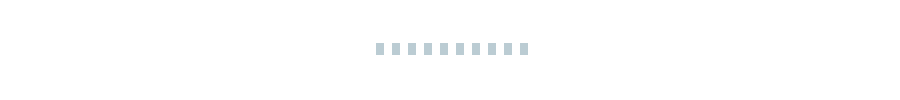
可以看出,这台主机有着21.4MB/s的速度,还是不错的。
UB跑分测试
UnixBench是一款开源的测试 unix 系统基本性能的工具,是比较通用的测试VPS性能的工具。 UnixBench会执行一系列的测试,包括图形性能、CPU性能、磁盘性能等各个方面。然后将每个测试结果和基准值进行比较,得到一个索引值,所有测试项目的索引值结合在一起形成一个测试分数值。 由于这个测试的信息比较长,不适宜用截图来显示,贴文字吧。
|
1 |
[root@serverp60231308010008 ~]# wget http://www.CTOHome.com/linux-vps-pack/unixbench.sh;sh ./unixbench.sh; |
测试结果如下
|
1 2 3 4 5 6 7 8 9 10 11 12 13 14 15 16 17 18 19 20 21 22 23 24 25 26 27 28 29 30 31 32 33 34 35 36 37 38 39 40 41 42 43 44 45 46 47 48 49 50 51 52 53 54 55 56 57 58 59 60 61 62 63 64 65 66 67 68 69 70 71 72 73 74 75 76 77 78 |
======================================================================== BYTE UNIX Benchmarks (Version 5.1.2) System: serverp60231308010008: GNU/Linux OS: GNU/Linux -- 2.6.18-238.el5 -- #1 SMP Thu Jan 13 16:24:47 EST 2011 Machine: i686 (i386) Language: en_US.utf8 (charmap="UTF-8", collate="UTF-8") CPU 0: Intel(R) Xeon(R) CPU E5-2620 (4000.0 bogomips) Hyper-Threading, x86-64, MMX, Physical Address Ext, SYSCALL/SYSRET CPU 1: Intel(R) Xeon(R) CPU E5-2620 (4005.0 bogomips) Hyper-Threading, x86-64, MMX, Physical Address Ext, SYSCALL/SYSRET 01:11:42 up 4:19, 1 user, load average: 0.75, 0.26, 0.09; runlevel 3 ------------------------------------------------------------------------ Benchmark Run: Fri Oct 25 2013 01:11:43 - 01:39:40 2 CPUs in system; running 1 parallel copy of tests Dhrystone 2 using register variables 6220484.6 lps (10.0 s, 7 samples) Double-Precision Whetstone 1480.6 MWIPS (9.9 s, 7 samples) Execl Throughput 934.6 lps (29.7 s, 2 samples) File Copy 1024 bufsize 2000 maxblocks 230318.3 KBps (30.0 s, 2 samples) File Copy 256 bufsize 500 maxblocks 61345.5 KBps (30.0 s, 2 samples) File Copy 4096 bufsize 8000 maxblocks 601556.8 KBps (30.0 s, 2 samples) Pipe Throughput 307434.1 lps (10.0 s, 7 samples) Pipe-based Context Switching 79544.7 lps (10.0 s, 7 samples) Process Creation 5501.1 lps (30.0 s, 2 samples) Shell Scripts (1 concurrent) 2332.2 lpm (60.0 s, 2 samples) Shell Scripts (8 concurrent) 563.7 lpm (60.1 s, 2 samples) System Call Overhead 442771.7 lps (10.0 s, 7 samples) System Benchmarks Index Values BASELINE RESULT INDEX Dhrystone 2 using register variables 116700.0 6220484.6 533.0 Double-Precision Whetstone 55.0 1480.6 269.2 Execl Throughput 43.0 934.6 217.3 File Copy 1024 bufsize 2000 maxblocks 3960.0 230318.3 581.6 File Copy 256 bufsize 500 maxblocks 1655.0 61345.5 370.7 File Copy 4096 bufsize 8000 maxblocks 5800.0 601556.8 1037.2 Pipe Throughput 12440.0 307434.1 247.1 Pipe-based Context Switching 4000.0 79544.7 198.9 Process Creation 126.0 5501.1 436.6 Shell Scripts (1 concurrent) 42.4 2332.2 550.1 Shell Scripts (8 concurrent) 6.0 563.7 939.6 System Call Overhead 15000.0 442771.7 295.2 ======== System Benchmarks Index Score 410.4 ------------------------------------------------------------------------ Benchmark Run: Fri Oct 25 2013 01:39:40 - 02:08:08 2 CPUs in system; running 2 parallel copies of tests Dhrystone 2 using register variables 9356831.0 lps (10.0 s, 7 samples) Double-Precision Whetstone 2567.8 MWIPS (10.5 s, 7 samples) Execl Throughput 3309.1 lps (30.0 s, 2 samples) File Copy 1024 bufsize 2000 maxblocks 185793.3 KBps (30.0 s, 2 samples) File Copy 256 bufsize 500 maxblocks 57090.7 KBps (30.0 s, 2 samples) File Copy 4096 bufsize 8000 maxblocks 485908.7 KBps (30.0 s, 2 samples) Pipe Throughput 788948.6 lps (10.0 s, 7 samples) Pipe-based Context Switching 265809.2 lps (10.0 s, 7 samples) Process Creation 14457.5 lps (30.0 s, 2 samples) Shell Scripts (1 concurrent) 4154.0 lpm (60.0 s, 2 samples) Shell Scripts (8 concurrent) 738.3 lpm (60.1 s, 2 samples) System Call Overhead 762358.8 lps (10.0 s, 7 samples) System Benchmarks Index Values BASELINE RESULT INDEX Dhrystone 2 using register variables 116700.0 9356831.0 801.8 Double-Precision Whetstone 55.0 2567.8 466.9 Execl Throughput 43.0 3309.1 769.5 File Copy 1024 bufsize 2000 maxblocks 3960.0 185793.3 469.2 File Copy 256 bufsize 500 maxblocks 1655.0 57090.7 345.0 File Copy 4096 bufsize 8000 maxblocks 5800.0 485908.7 837.8 Pipe Throughput 12440.0 788948.6 634.2 Pipe-based Context Switching 4000.0 265809.2 664.5 Process Creation 126.0 14457.5 1147.4 Shell Scripts (1 concurrent) 42.4 4154.0 979.7 Shell Scripts (8 concurrent) 6.0 738.3 1230.5 System Call Overhead 15000.0 762358.8 508.2 ======== System Benchmarks Index Score 689.6 |
600+的分数还是不错的。一般情况下,高于400就是可以的主机了,如果高于1000,那么是非常不错的主机了。
超极ping测试
结语
进行了比较简单的测试,从测试结果来看,还是比较不错的主机了。
国内主机的连通速度还是最爽的哇。
不过还要纠结备(哔~)案,所以大D还是老老实实的用国外的VPS吧,便宜量足。
已有 10 条评论
发表评论
电子邮件地址不会被公开。 必填项已标注。
学到好多方法


@vienna souka
大D好辛苦~ 结语没有看到、、、
@xushine 呃,uBoswer是个啥玩意儿,结语是修正错别字的时候误删了。现在已经补回来了。
便宜?国外才算是便宜吧~你这个多少银两
@Junan 我说的就是国外的便宜量足好伐?我哪里说这台国内主机便宜了?
好专业的评测啊,下回买东西之前就找大D先做评测了!!
昨天刚刚吧所有网站全部转移了。。
没钱了 买了个便宜的VPS 就都放上面了
这100mb的带宽缩水了1/3 啊~
好久没来大D这里,过来露个面……报个到 哈哈